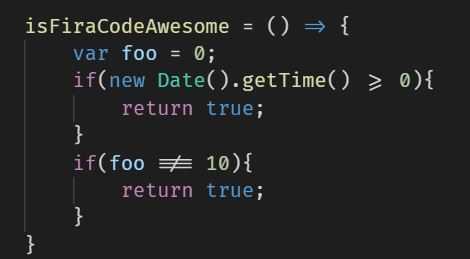Add Coding Symbols to VSCode
As developers we spend more time reading code, than writing. One of the most common tasks we do are comparing items. Using symbols can make your code easier & more enjoyable to read.
Here's an example of how adding coding symbols, also known as font ligatures look.
To add this to VS Code, do the following:
-
Install the Fira Code font on your computer.
-
Edit your user settings in VS Code to use Font Ligatures and the 'Fira Code' font.
"editor.fontFamily": "'Fira Code', Consolas, 'Courier New', monospace, 'Segoe UI Emoji'",
"editor.fontLigatures": true,That's it! You're done! Enjoy an improved coding experience!
One Last Thing...
If you have a question or see a mistake, please comment below.
If you found this post helpful, please share it with others. It's the best thanks I can ask for & it gives me momentum to keep writing!