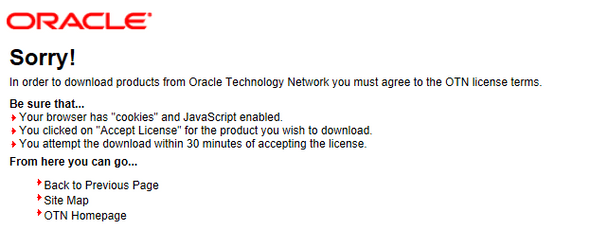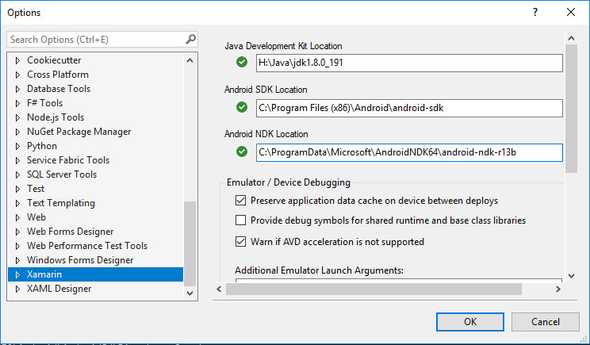Oracle OTIN License Error installing Visual Studio
While installing Visual Studio with Xamarin, I ran into an error where it wouldn't download some of the Oracle parts. When clicking on the link for more information, it told me "In order to download products from Oracle Technology Network you must agree to the OTN license terms."
The internet wasn't helping me fix this, so here's what ended up working.
First, let Visual Studio continue with it's installation. It will finish with some warnings.
Then install the Java SE Development Kit. If you've never installed it before, at the bottom of the first table grab the Windows x64 exe. The table should have a title named "Java SE Development Kit".
Once installed, open Visual Studio and make sure it knows where to find the JDK by going to Options > Tools > Xamarin.
All three of these should be filled in to my understanding. If they're not, use Visual Studio Installer to install them.
You may also need to do a few minor other installations that Visual Studio will prompt you for, such as installing Windows Hypervisor Platform in the Windows Features dialog.
Hopefully these instructions work for you! If not, let me know. Unfortunately it's hard to troubleshoot problems online but it's possible someone else will have ran into the same issue as you & know the fix!
One Last Thing...
If you have a question or see a mistake, please comment below.
If you found this post helpful, please share it with others. It's the best thanks I can ask for & it gives me momentum to keep writing!